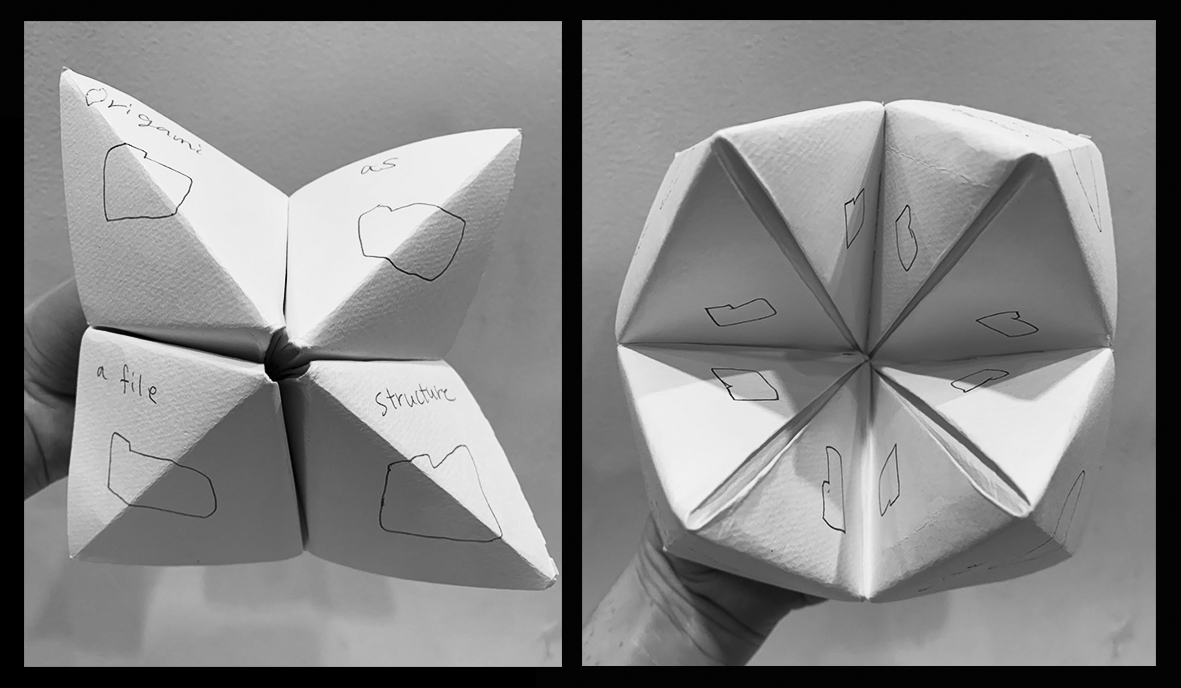
Analog folder poem as cootie catcher by Kiwako Sakamoto
Agenda
- Welcome ♡
- Folders Anonymous
- Folder Theory Lecture
- Folder Poetry Reading & Sharing
Always Already Programming
Everyone who interacts with computers has in important ways always already been programming them.
Every time you make a folder or rename a file on your computer, the actions you take through moving your mouse and clicking on buttons, translate into text-based commands or scripts which eventually translate into binary.
Why are the common conceptions of what a programmer and user is so divorced from each other? The distinction between programmer and user is reinforced and maintained by a tech industry that benefits from a population rendered computationally passive. If we accept and adopt the role of less agency, we then make it harder for ourselves to come into more agency.
We’ve unpacked the “user” a little, now let’s look at the “programmer.” When a programmer is writing javascript, they are using prewritten, packaged functions and variables in order to carry out the actions they want their code to do. In this way, the programmer is also the user. Why is using pre-made scripts seen so differently than using buttons that fire pre-made scripts?
When we all build up and cultivate one another’s agency to shape technology and online spaces, we are contributing to creating a world that is more supportive, affirming, and healing.
∞ The user programs and the programmer uses ∞
∞ It’s buttons all the way down, buttons pressing buttons ∞

Something beautiful happened on the internet today https://t.co/VBntju1sOP pic.twitter.com/nHW9gf2NuG
— ⟴ ↭ ⥉ ⬼ ↯ ↬ (@melanieh0ff) May 4, 2020
Post Class Updates
Zoe Sandoval made and shared 2 bash scripts that will sequentially print folder poems
- incantation.shwill print file contents in a directory using
catand then wait before it prints the next file. - treepoem.sh is a modification of treefile, and should be placed in your bash profile. It prints the contents of your whole directory and adds the file name + directory name.
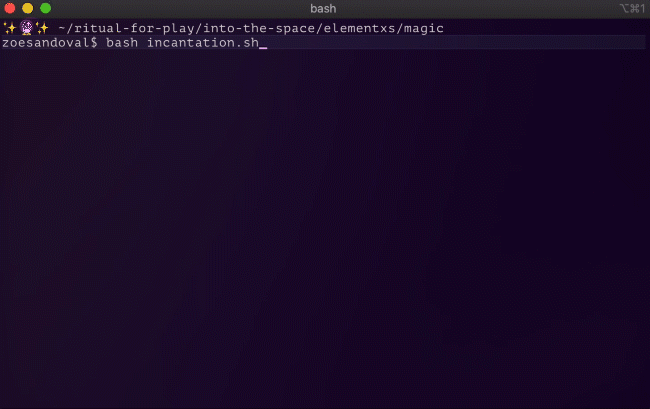
I added a script called folder spell to the helpful folder poetry codes gist which can be a way to expedite writing a certain kind of folder poetry.
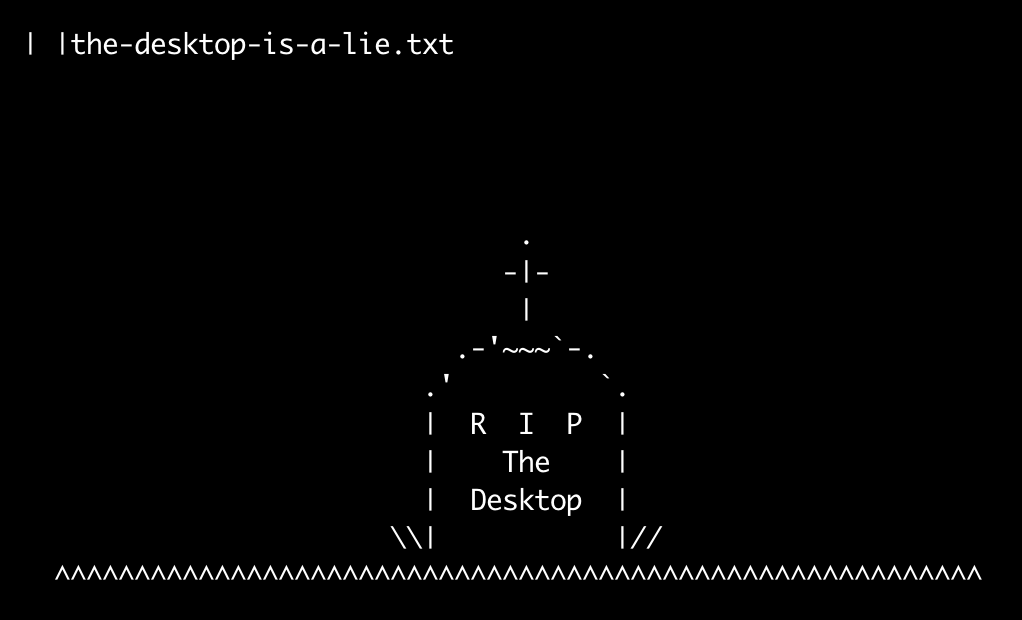
Homework for next week ☼☽
Fill out this brief form
Check out Melanie’s and American’s Talks
- Melanie’s Visiting Artist Talk given to Parsons MFA Photography last week!
- Overarching talk on collectives, pedagogy, and art
- American’s Talk on Black Gooey Universe
- Very related to some of the themes we’ve covered during our Folder Poetry section these past 2 weeks!
Suggested Reading
- This short excerpt from Toni Morrison’s Nobel Lecture on the power and social histories of language.
- We will begin thinking about code and language next week
Install Anaconda, you’ll need this for class next week!
We’ll use Anaconda for working with Python
To install Anaconda (Python 3.7+, 64-bit Graphical Installer), follow the instructions for your platform here.
- Mac OS X: go this page, wait for the download to complete, and run the installer file. Choose all of the installer’s default options. To test your installation, open a terminal window and type
conda --versionand press enter. You should seeconda 4.8.2You’re done! You can close terminal. -
Windows: go to this page, wait for the download to complete, and run the exe file. Choose all of the installer’s default options, except you should reject the suggestion to install Microsoft Visual Studio Code. (We recommend Atom as a text editor.) Test your installation by searching for “anaconda prompt” in your system. In the resulting terminal window, type “conda” You’re done! You can close the anaconda prompt.
If you have any questions about installing anaconda or are continuing your folder poem this week, check in during office hours or in the #2020-summer-dll Slack channel

